

| Features > Bookmarks and Tours > Tours |
The bookmarks allow you to store 3D views and then quickly restore them. But if you need to show a series of views, it would also be tedious to click to glide/jump to the 3D views that are stored in the bookmarks. Furthermore, perhaps some of you may have realized that bookmarks are not able to capture the devices in the 3D views: they only store the 3D view that is displayed by the 3D model, while the devices' will be absent even though they were shown when you create the bookmark.
Fortunately, these demands can be addressed by the feature of tour. In NUCLEUS, a tour consists of a series of tour points, and a tour point is able to store a 3D view as well as the devices whose callouts are showing in the 3D view. Then, when you play a tour, the tour points will be sequentially displayed with its stored 3D view together the callouts of devices that were popped up when the tour point was created, You can explore the tour feature in the "Tours" tab at the Scene Control Panel, as shown below.
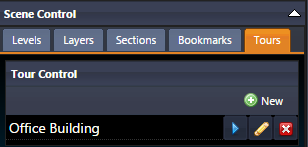
In the "Tours" tab, where lists the tours that are accessible to you (in above illustration, a single tour named "Office Building" is accessible to you), you can create, play, edit and delete tours. Specifically,