
Login

| Basics > Accessing NUCLEUS > Login |
To login to NUCLEUS, you need to know the following information:
Then, you need to input the above two into the login interface below:
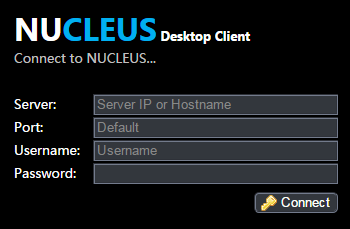
In In addition to NUCLEUS Server IP and Port number, you also need an account to access NUCLEUS. If you are logging in to NUCLEUS for the first time, use the default account:
username:admin
password:nimda
We recommend changing the default password after your first login, and you can find the steps here.
After typing in all the needed information, click the  button to connect to NUCLEUS Server.
button to connect to NUCLEUS Server.
 |
If the NUCLEUS Server and a client are installed on the same machine, you can use use 'localhost' in the 'Server' field. |